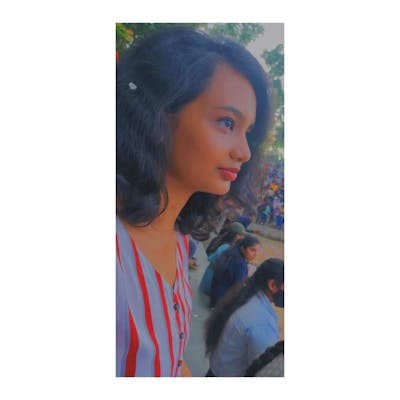Create neon buttons using html and CSS
We can easily create a neon effect button using HTML and CSS.
At first, we use HTML to give a basic boundary to the button we create. The anchor tag is used for creating a button and then hover in CSS is used for giving a neon background for the button.
Below is the code!!


<!DOCTYPE html>
<html lang="en" dir="ltr">
<head>
<meta charset="utf-8">
<title>
neon button
</title>
<style>
body {
margin: 0;
padding: 0;
display: flex;
height: 100vh;
justify-content: center;
align-items: center;
background-color: #000;
font-family: sans-serif;
}
a {
padding: 20px 20px;
display: inline-block;
color: #0000FF;
letter-spacing: 2px;
text-transform: uppercase;
text-decoration: none;
font-size: 3em;
overflow: hidden;
}
a:hover {
color: #111;
background: #0000FF;
box-shadow: 0 0 50px #0000FF;
}
</style>
</head>
<body>
<a>hashnode</a>
</body>
</html>